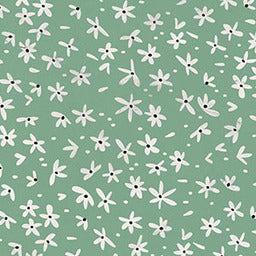How to See AirPod Case Battery
24 Feb 2022
It is inconvenient being in the dark about the exact amount of battery power you have left on any of your Bluetooth devices. Thankfully with AirPods, you don’t have to second guess this.
Knowing your battery levels on AirPods and their case is key to enjoying the benefits of owning AirPods. It’s also important if you want to know do AirPods lose battery when not in the case.
Thankfully with your AirPods, you can see the battery power on an AirPods case, by checking on your iPhone, iPad, or Mac. You can also check the battery level status on the AirPod case.
A new feature to be enjoyed when it comes to checking up on battery levels is adding a battery widget to your new iPhone home screen.
This will give you constant access to your battery level. In this way, you will also know precisely how long can AirPods last without a case.
Here’s how to see your AirPods case battery using either the iPhone, iPad, Mac, or AirPod case.
How to See AirPod Case Battery
How to Check AirPods Case Battery on Mac
Here’s a step by step guide on how to check AirPods case battery on Mac:
- Place your AirPods back in the AirPod case and close the lid.
- Keep the case with the AirPods inside close to your Mac.
- Access the Bluetooth feature on your Mac at the top of the screen. If you cannot see the Bluetooth symbol then select System Preferences to access the Bluetooth feature after clicking on the Apple icon.
- Select Bluetooth and tick the box to display the Bluetooth icon at the bottom of your screen.
- From here you should select your AirPods from the Bluetooth list that will appear if your AirPods case is close by.
- Open the lid of your AirPods case.
- Now check the battery level of your AirPods case under the name of your AirPods.
- You should also be able to see the battery level of your AirPods or individual AirPods this way.
- To see the level of the individual AirPods simply remove one from the case and repeat with the other one.
If for some reason you are unable to see your AirPods appear on the Bluetooth list, then reboot your AirPods case by pressing down on the setup button. This is the only button on your AirPod case and its function is for setting up your AirPods and pairing them with your smartphone or Mac.
Hold down the button until the case LED light starts blinking. Be sure to also disconnect your AirPods from any other devices before you check the battery of the case or AirPods on your Mac.
How to Check AirPods Battery Case on iPhone or iPad
Here’s a step-by-step guide on how to check both your AirPods battery levels and the case battery level on your iPhone or iPad.

Open the Case
- Make sure the Bluetooth feature is enabled on your iPhone or your iPad.
- 2. Go to the settings menu to enable Bluetooth.
- 3. Hold the AirPods case with the AirPods inside near the iPhone or the iPad.
- 4. A pop-up will appear showing the battery level of both the AirPods and the case.
To check the battery level of each AirPod simply remove one and repeat the same action with the other. Leave one AirPod at a time inside the case to check individual battery levels.
Select the Battery Widget on Your Home Screen
Enable the Bluetooth feature on your iPhone or your iPad by going to settings and selecting Bluetooth. Slide the Bluetooth toggle on. The slider should appear green.
- Tap and hold any space on your home screen of either the iPhone or iPad.
- Once the apps start moving about tap the plus sign in the left corner at the top of your screen.
- Select the Battery Widget
- Select Add Widget and place the widget wherever you want to on your home screen.
- Once you’re done then select done at the top corner of your screen on the right.
Once you have followed the above steps you should be able to check your AirPods battery level.
To check the battery level of the case simply place one AirPod in the case. Then close and open the case again.
If your AirPods is connected to another device you will still be able to access their battery levels on the widget on your home screen.
How to Check Case Battery Level Without iPhone, iPad, or Mac
All you have to do is check the LED light indicator on your AirPod case to determine the battery level of your case. Remove the AirPods from the case to check the AirPod case battery.
If the LED light is green or flashing green then your case is fully charged.
If the LED light is amber it means you have less than one charge left.
If you wish to check the battery level of your AirPods, then place them back inside the case. The LED light indicator will reflect the battery status of your AirPods.
 On a full single charge your AirPods, whether first or second generation should last for 5 hours of listening and 3 hours of talking. On the other hand, the AirPods Pro will give you 4.5 hours of listening time and 3.5 hours of talking time.
On a full single charge your AirPods, whether first or second generation should last for 5 hours of listening and 3 hours of talking. On the other hand, the AirPods Pro will give you 4.5 hours of listening time and 3.5 hours of talking time.
A fully charged AirPods case can give you 24 hours of listening and talking time, making it an ideal power bank for your AirPods to last the entire day. Checking the battery level of your case is important, especially when going out to places where you may not be able to power up the case again.
Quick Fixes
There are some quick fixes to apply if you can’t see the case battery status on your iPhone or iPad or Mac. Remember to disconnect them from other devices before connecting to either one of the devices when checking the Airpods or case battery levels.
Also, you can troubleshoot by resetting your AirPods in the case using the reset button. You can also try opening and closing the lid and holding the AirPods in the case closer to the devices on which you need to check the battery levels.
Conclusion
To ensure the longevity of all your phone accessories it is important to take care of them. Keeping AirPods in the case when not in use will protect them from any potential damage, intense heat, or liquids that could spill on them.
You can also select some extra protection at Burga by opting for one of our trendy AirPods cases here. These cases will protect your entire device from harmful bumps, and scratches and offer an attractive layer to your AirPods, making them last longer.
We also have matching custom phone cases for you to ensure greater protection and ultimate style in phone accessories. Be sure to learn as much as you can about your AirPods and AirPods cases by reading up on a range of articles available for you online at Burga.
How to See AirPod Case Battery (FAQs)
How Many Years Does, AirPods Last?
Your AirPods should last up to two years with wear and tear. It all depends on how you take care of your AirPods and how heavily you use them. Avoid charging them when your battery is drained. This will lessen the degradation of the batteries of the case and the AirPods. You should be charging your AirPods and case when the battery levels drop to 40 - 90%.

Is it Ok to Leave the AirPods Charging Overnight?
Yes, it is Ok to leave your AirPods and the case charging overnight. The batteries will charge up to a certain point only. Once fully charged the charging process will stop automatically even if your case or AirPods are still plugged into a charger or placed on the wireless charging mat.
How to Charge My AirPod Without A Case
It is not possible to charge your AirPods without a case. Any information which suggests you can is incorrect information. You must have an AirPod case for charging. Make sure the AirPod case you purchase to replace a lost case is not fake. Buy a spare replacement AirPod case as a safety measure.
Did you find our blog helpful? Then consider checking:
- How to Know if AirPod Case Is Charging
- Can You Overcharge AirPods Case
- How Often Should I Charge My AirPods Case
- Can AirPods Charge with Case Open
- How Does the AirPod Wireless Charging Case Work
- Why Is My AirPod Case Charging Slow
- How to Charge AirPods Case
- How Long to Charge AirPods Case
- Why Is My AirPod Case Not Charging
- Why Is My AirPod Case Flashing Red
- Why Is My AirPod Case Flashing Green
- Which AirPods Have the Light on The Outside Of The Case
- Cute AirPod Case
- How to Clean AirPods Case
- How To Connect AirPods When Case Is Dead